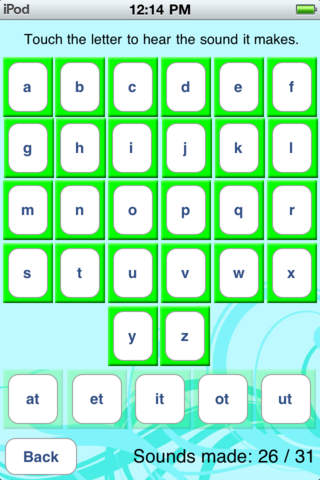iLEAP Word Builders -at Word Families app for iPhone and iPad
Developer: Epiphany Games
First release : 20 Jul 2011
App size: 24.11 Mb
iLEAP Word Builders introduces students to the basic phonetic sounds required by young readers. Students begin by learning what sound each letter makes and work through the process of combining those letters and sounds to create words.
The iLEAP series of apps focuses on four important steps in learning.
Learn - Students will learn how to use the skill.
Explore - Students explore the the skill in different situations.
Apply - Students begin to apply the skill with support.
Practice - Students begin to use the skill independently.
This method of scaffolding provides the students with support at the beginning and, as the student improves, the support is gradually removed.
Learn - During the Learn activity students learn what sound each letter in the alphabet makes, and are introduced to the sounds of the short vowel endings: at, et, it, ot, and ut. Press the letter on the screen to hear the sound. Then experiment by putting sounds together to form words.
Explore - In the Explore activity students put the beginning and ending sounds together to form small words. Students rotate each of the spinners to choose and beginning and ending sound. If the two sounds form a word, it is shown at the bottom of the screen. A counter keeps track of how many words have been built. Students can use the word checklist to get ideas for new words to build.
Apply - During the Apply activity the students listen to the word and then use the spinners to build the word. Students can listen to the beginning and ending sounds if help is needed. A counter in the bottom of the screen keeps track of how many words the student has answered. After completing the activity the students are taken back to the main menu.
Practice - In the Practice activity students must listen to a word and choose the correct answer from four possible choices. If an incorrect answer is chosen it will disappear, leaving the other answers. After the questions are answered correctly, the student is taken back to the main menu.
All of the activities can be played multiple times and repeated as often as necessary for skill mastery.